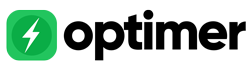How to configure AWS (Amazon) S3 Bucket?
Last update: 17/Apr/2022
First of all, Goto the following url to see how to create an AWS S3 bucket.
Click here
And how to generate S3 Keys go to the following url and generate them.
Click here
You will get a AWS_ACCESS_KEY_ID and AWS_SECRET_ACCESS_KEY.
Login to your cpanel or any control panel and goto file manager.
PROJECT-ROOT/.env
you can find the .env file. Open the file and update the values like,
AWS_ENABLE=on
AWS_ACCESS_KEY_ID=xxxxxxxxxxxxx
AWS_SECRET_ACCESS_KEY=xxxxxxxxxxx
AWS_DEFAULT_REGION=YOUR_BUCKET_REGION
AWS_BUCKET=YOUR_BUCKET_NAME
AWS_USE_PATH_STYLE_ENDPOINT=false
That's it.