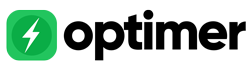How to configure razorpay?
Last update: 17/Apr/2022
First, Goto Razorpay and create an account and make sure that your account activated and get verified.
But also razorpay allows you to test the payment gateway without getting verified
Goto Account Settings there will be option called Web/API click on it.
Generate the API key and you will get client key and secret.
Simply, Login to your Ultimate QR admin panel and navigate to
Settings -> General Settings -> Payment Methods Configuration SettingsThere will be a option for Razorpay settings. You can simply update your client key and secret key.
That's it.
Note: If you're going to use payment gateway(s) and collect payments from your customer, then you must buy extended license.