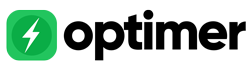Server Requirements
This documentation is to help you regarding each step of installtion.
You must have "proc_open" enabled on your server (in the PHP version you are using in this script).
- Server Type: Linux / MacOS / CentOS (VPS Recommended)
- PHP Version: >= 8.1
- MySQL Version: >= 5.7
- BCMath PHP Extension
- Ctype PHP Extension
- Fileinfo PHP extension
- JSON PHP Extension
- Mbstring PHP Extension
- OpenSSL PHP Extension
- PDO PHP Extension
- Tokenizer PHP Extension
- XML PHP Extension
- ZIP PHP Extension
Please make sure your following PHP.ini configurations
max_execution_time = 300
memory_limit = 128M
upload_max_filesize = 256M
post_max_size = 256M
Note: This application requires HTTPS connection. If you're trying to install this application in your localhost, It must have SSL enabled.
Some packages must be present on your server to optimize image in optimer. Now let's see what they are. If these packages are not present on your server or system then install them with the following commands:
Here's how to install all the binaries on Ubuntu:
sudo apt-get install jpegoptim
sudo apt-get install optipng
sudo apt-get install pngquant
sudo npm install -g [email protected]
sudo apt-get install gifsicle
sudo apt-get install webp
And here's how to install the binaries on MacOS (using Homebrew):
brew install jpegoptim
brew install optipng
brew install pngquant
npm install -g [email protected]
brew install gifsicle
brew install webp
And here's how to install the binaries on Fedora/RHEL/CentOS:
sudo dnf install epel-release
sudo dnf install jpegoptim
sudo dnf install optipng
sudo dnf install pngquant
sudo npm install -g [email protected]
sudo dnf install gifsicle
sudo dnf install libwebp-tools
Note: Note that binaries does not work on windows and its server.