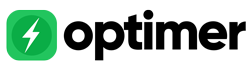How to configure paypal?
Last update: 17/Apr/2022
First of all, Goto Paypal and create an account and make sure that your account activated.
Create an application for live/test mode from your paypal developer login
After successfully creating the new application you will get a client key and secret key.
Finally, Login to your Ultimate QR admin panel and navigate to
Settings -> General Settings -> Payment Methods Configuration SettingsThere will be a option for Paypal settings. You can simply update your client key and secret key.
That's it.
Note: If you're going to use payment gateway(s) and collect payments from your customer, then you must buy extended license.